You asked.
We upgraded.
These changes require you to create a new user account to complete your order.
We promise this is a great. one time only, thing. Below are easy to follow instructions if you need help.
Scroll down for instructions
We have upgraded our digital Little Beet ordering experience with a faster, easier ordering process and new loyalty rewards. This will require you to create a new user account when checking out. To make this process as seamless as possible here’s three steps to get you updated. Current Mobile App users can continue to login as normal.
Step by step
Click this button and create your order as normal
At checkout click the green button at the bottom of the page that says, "Join Little Beet Rewards”
Create a new username and password then add your payment information.
That’s all. Once complete you’ll be returned to your cart to finish your order.
For mobile app users
If you use our Little Beet app, skip these steps and log in with your app credentials.
Why we changed things
In order to provide the best possible user experience we needed to make a few changes to our digital ordering. This rendered your old registration information inactive. (NOTE: unless you were logging in with your LevelUp credentials.) Once a new registration is set up with your preferred payment you are set up for all future orders. Your new registration will be your new login for everywhere you order. On your desktop, your phone or our app, one universal login gets you to our delicious food faster and easier plus it earns you rewards faster with our new loyalty tiers. If you have any questions or problems, please email us at info@thelittlebeet.com.